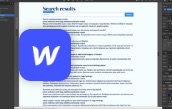CMS in Webflow
With the CMS, you have the ability to define a database and corresponding structure in Webflow through its intuitive Editor module. In this course, we'll explore how the CMS works by creating collections and using dynamic data on Webflow pages - as well as within collection-based sites in Webflow. We'll define each collection so that we can easily access it and add items later, both from Designer and Editor.